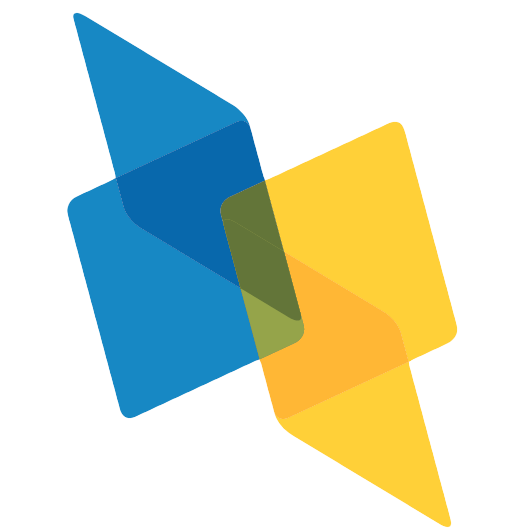A senior software engineer with a PhD degree in Computer Science from USC. Blends research experience in Software Engineering field with diverse practical training in the software industries of Vietnam, S.Korea and U.S. to offer solid skills in software design and development. Experiences include:
- system security, cryptography, identity & access control
- mining software repositories,
- architecture design, recovery, and analysis,
- software product line engineering
- Software Engineer at Bloomberg LP, System Security
- PhD in Computer Science at University of Southern California, Software Architecture Research Group