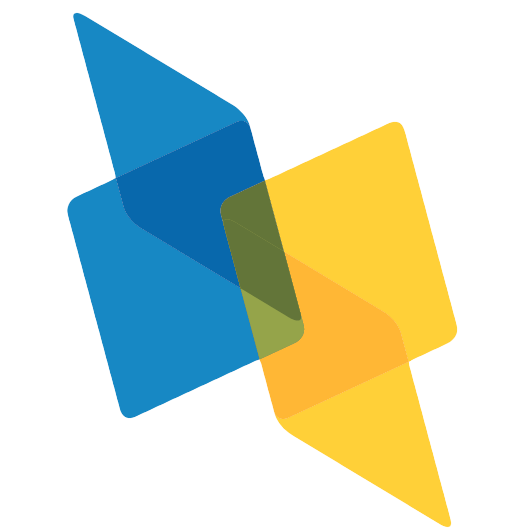🌙 Dark Mode Implementation
This document explains the dark mode feature implementation for your Jekyll academic website.
✨ Features
🎨 Complete Theme System
- CSS Custom Properties: Uses CSS variables for easy theme management
- Smooth Transitions: 0.3s transitions between light and dark themes
- System Preference Detection: Automatically detects and follows system dark mode preference
- Persistent Storage: Remembers user’s theme choice across sessions
🖱️ User Interaction
- Toggle Button: Fixed position button in top-right corner (🌙/☀️)
- Keyboard Shortcut:
Ctrl+Shift+D (or Cmd+Shift+D on Mac)
- Mobile Responsive: Touch-friendly toggle button for mobile devices
- Accessibility: Proper ARIA labels and keyboard navigation
🎯 Comprehensive Coverage
- Navigation bar and header
- Floating navigation menu
- All text and typography
- Social media buttons
- Publication sections
- Code blocks and pre elements
- Form elements
- Scrollbars
- Bootstrap components
📁 Files Added/Modified
New Files:
stylesheets/dark-mode.css - Main dark mode styles and CSS variablesjs/dark-mode.js - JavaScript functionality for theme switchingdark-mode-demo.html - Demo page showcasing the featureDARK_MODE_README.md - This documentation
Modified Files:
_includes/head.html - Added dark mode CSS link_includes/footer.html - Added dark mode JavaScriptstylesheets/nak.css - Updated to use CSS custom propertiesindex.html - Added keyboard shortcut tip to floating nav
🎨 CSS Architecture
CSS Custom Properties (Variables)
:root {
/* Light Mode Colors */
--bg-primary: #ffffff;
--bg-secondary: #f6f6f6;
--text-primary: #333333;
--accent-color: #337ab7;
/* ... more variables */
}
[data-theme="dark"] {
/* Dark Mode Colors */
--bg-primary: #1a1a1a;
--bg-secondary: #2d2d2d;
--text-primary: #e0e0e0;
--accent-color: #4a9eff;
/* ... more variables */
}
Theme Application
- Uses
data-theme attribute on <html> element
- All styles automatically switch based on this attribute
- Fallback values provided for older browsers
⚙️ JavaScript Functionality
DarkModeToggle Class
class DarkModeToggle {
constructor() {
this.init();
}
init() {
this.createToggleButton();
this.initializeTheme();
this.bindEvents();
this.watchSystemTheme();
}
toggleTheme() {
const newTheme = this.currentTheme === 'light' ? 'dark' : 'light';
this.applyTheme(newTheme);
}
}
Key Features:
- Theme Persistence: Uses
localStorage to remember preference
- System Detection: Watches
prefers-color-scheme media query
- Smooth Animation: Button animation feedback on toggle
- Mobile Optimization: Touch-friendly interactions
🎮 How to Use
For Users:
- Click the toggle button (🌙/☀️) in the top-right corner
- Use keyboard shortcut
Ctrl+Shift+D (or Cmd+Shift+D on Mac)
- System preference is automatically detected on first visit
- Theme persists across browser sessions
For Developers:
Programmatic Control:
// Get current theme
const currentTheme = window.darkModeToggle.getCurrentTheme();
// Set theme programmatically
window.darkModeToggle.setTheme('dark');
// Check if dark mode is active
const isDark = window.darkModeToggle.isDarkMode();
Adding New Dark Mode Styles:
/* Use CSS custom properties */
.my-component {
background-color: var(--bg-primary);
color: var(--text-primary);
border: 1px solid var(--border-color);
}
/* Dark mode specific styles */
[data-theme="dark"] .my-component {
/* Override specific properties if needed */
}
🔧 Customization
Color Scheme:
Edit CSS variables in stylesheets/dark-mode.css:
:root {
--bg-primary: #ffffff; /* Light background */
--text-primary: #333333; /* Light text */
--accent-color: #337ab7; /* Light accent */
}
[data-theme="dark"] {
--bg-primary: #1a1a1a; /* Dark background */
--text-primary: #e0e0e0; /* Dark text */
--accent-color: #4a9eff; /* Dark accent */
}
.theme-toggle {
position: fixed;
top: 20px; /* Distance from top */
right: 20px; /* Distance from right */
z-index: 1000; /* Layer order */
}
Transition Speed:
* {
transition: background-color 0.3s ease, color 0.3s ease, border-color 0.3s ease;
}
📱 Mobile Optimization
Responsive Design:
- Smaller toggle button on mobile devices
- Touch-friendly button size (45px on mobile)
- Proper viewport handling
- Optimized for both portrait and landscape
Mobile-Specific Styles:
@media (max-width: 768px) {
.theme-toggle {
top: 15px;
right: 15px;
width: 45px;
height: 45px;
}
}
♿ Accessibility Features
ARIA Support:
- Proper
title attributes for screen readers
- Semantic button elements
- Keyboard navigation support
- High contrast ratios in both themes
Keyboard Navigation:
Tab key navigation to toggle buttonEnter or Space to activate toggle- Custom keyboard shortcut
Ctrl+Shift+D
🖨️ Print Optimization
Print Styles:
@media print {
[data-theme="dark"] {
/* Force light mode for printing */
--bg-primary: #ffffff;
--text-primary: #333333;
}
.theme-toggle {
display: none !important;
}
}
🧪 Testing
Manual Testing:
- Visit the site and test toggle functionality
- Check theme persistence across page reloads
- Test keyboard shortcuts
- Verify mobile responsiveness
- Test system preference detection
Browser Compatibility:
- ✅ Chrome 49+
- ✅ Firefox 31+
- ✅ Safari 9.1+
- ✅ Edge 16+
- ✅ iOS Safari 9.3+
- ✅ Android Chrome 49+
Demo Page:
Visit /dark-mode-demo.html to see all features in action.
Optimizations:
- Minimal CSS: Only essential styles, no bloat
- Efficient JavaScript: Event delegation and minimal DOM manipulation
- CSS Variables: Native browser support, no polyfills needed
- Lazy Loading: Scripts load after DOM is ready
Bundle Size:
- CSS: ~8KB (dark-mode.css)
- JavaScript: ~3KB (dark-mode.js)
- Total overhead: ~11KB
🔮 Future Enhancements
Potential Additions:
- Multiple Themes: Additional color schemes (blue, green, etc.)
- Theme Scheduling: Automatic theme switching based on time
- User Preferences: More granular theme customization
- Animation Options: Configurable transition speeds
- Theme Sync: Sync across devices using user accounts
🐛 Troubleshooting
Common Issues:
- Toggle button not visible:
- Check if
dark-mode.css is loaded
- Verify JavaScript is executing
- Check for CSS conflicts
- Theme not persisting:
- Check browser’s localStorage support
- Verify no privacy mode blocking storage
- Check for JavaScript errors
- Styles not applying:
- Verify CSS custom properties support
- Check for CSS syntax errors
- Ensure proper CSS specificity
Debug Steps:
- Open browser developer tools
- Check console for JavaScript errors
- Inspect
<html> element for data-theme attribute
- Verify CSS custom properties are defined
- Test in different browsers
📊 Analytics Integration
Theme Usage Tracking:
// Track theme usage (example)
function trackThemeUsage(theme) {
if (typeof gtag !== 'undefined') {
gtag('event', 'theme_change', {
'theme': theme,
'page_title': document.title
});
}
}
🎉 Conclusion
The dark mode implementation provides a modern, accessible, and user-friendly theme switching experience. It enhances user experience while maintaining excellent performance and compatibility across all devices and browsers.
Key Benefits:
- ✅ Improved accessibility and user preference support
- ✅ Modern web development practices (CSS custom properties)
- ✅ Excellent performance and minimal overhead
- ✅ Comprehensive coverage of all site elements
- ✅ Mobile-optimized and touch-friendly
- ✅ Future-proof and easily customizable
Note: This implementation follows modern web standards and best practices for theme switching, ensuring compatibility and maintainability for years to come.